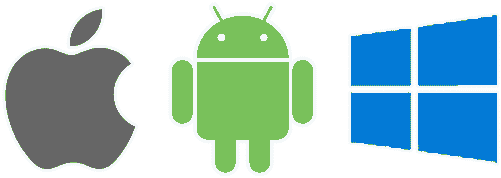In order to validate receipts from Apple, Fovea requires two pieces of information from your App Store Account.
- The iOS Shared Key (or Shared Secret Key), which can be retrieved from App Store Connect.
- Your iOS Bundle ID, which you probably know, but can also be retrieved from the App Store Connect.
The steps below will show you how to do the setup for iOS.
Step 1: Login into your App Store Connect account.
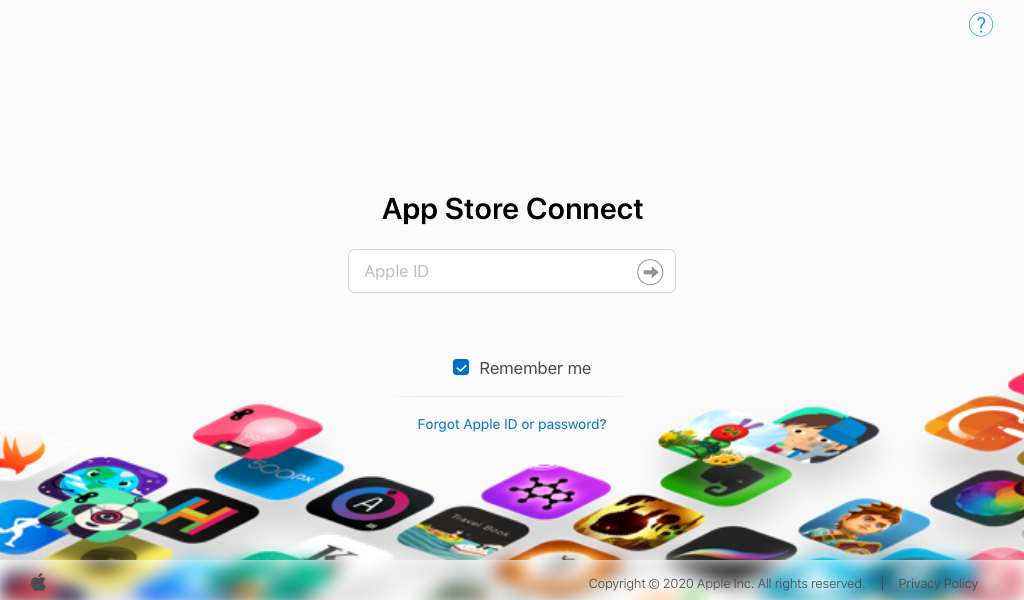
Step 2: Select My Apps.
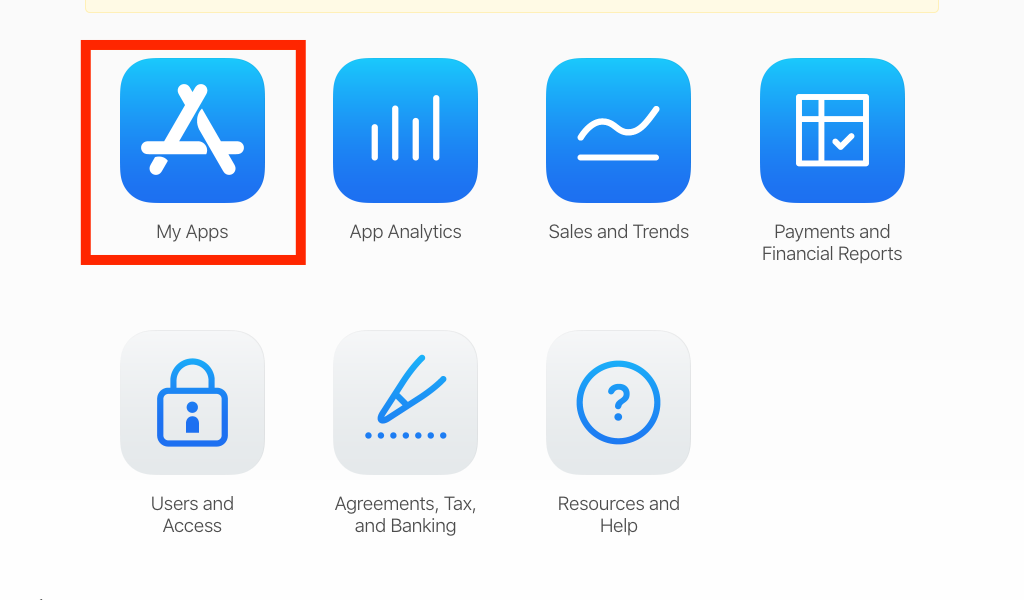
Step 3: Select the specific app for which you want to enable In-App Purchase.
Step 4: Check your Bundle ID (just in case), this has to match your Settings in Fovea’s dashboard.
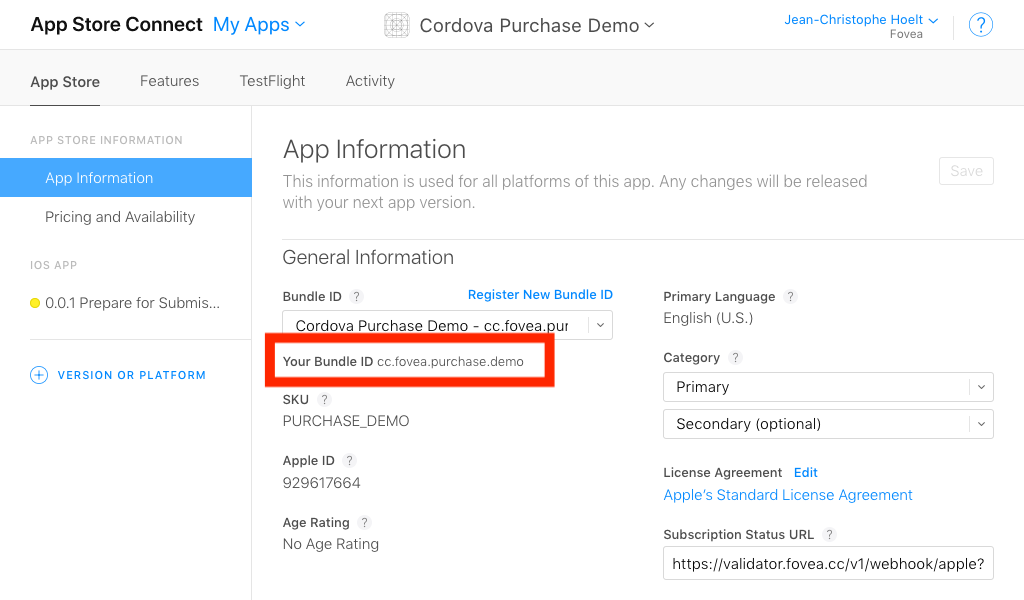
Step 4: Go to Features.
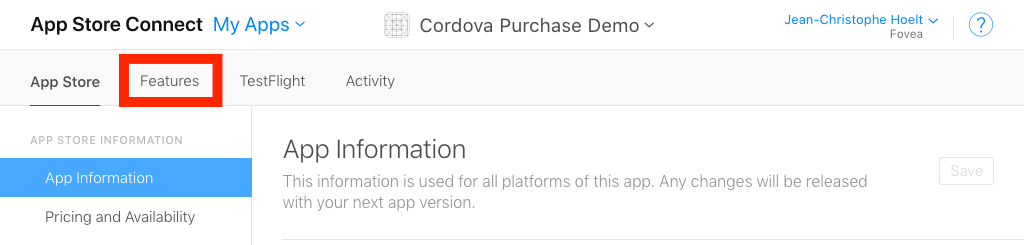
Step 5: Select on App Specific Shared Secret.
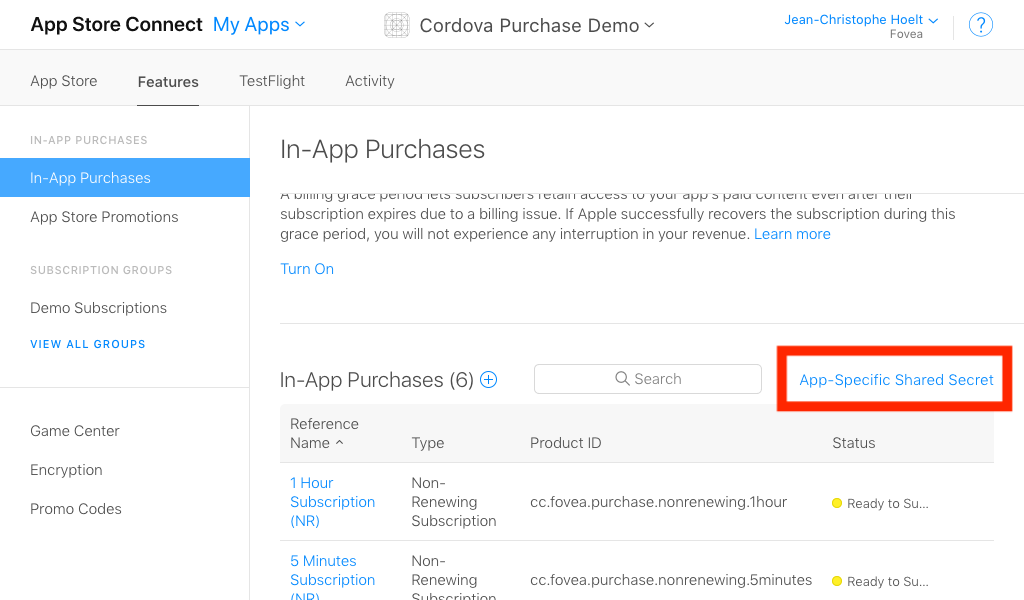
Step 6: A pop-up window will appear, click on Generate App-Specific Shared Secret
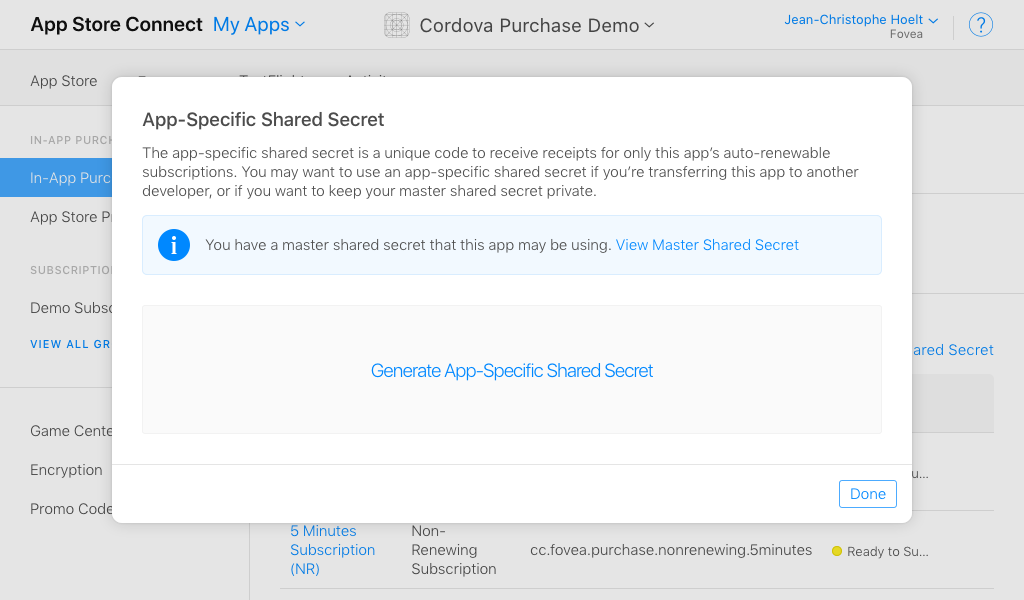
Step 7: Here is your Shared Secret Key, copy and paste it into your Fovea’s settings.
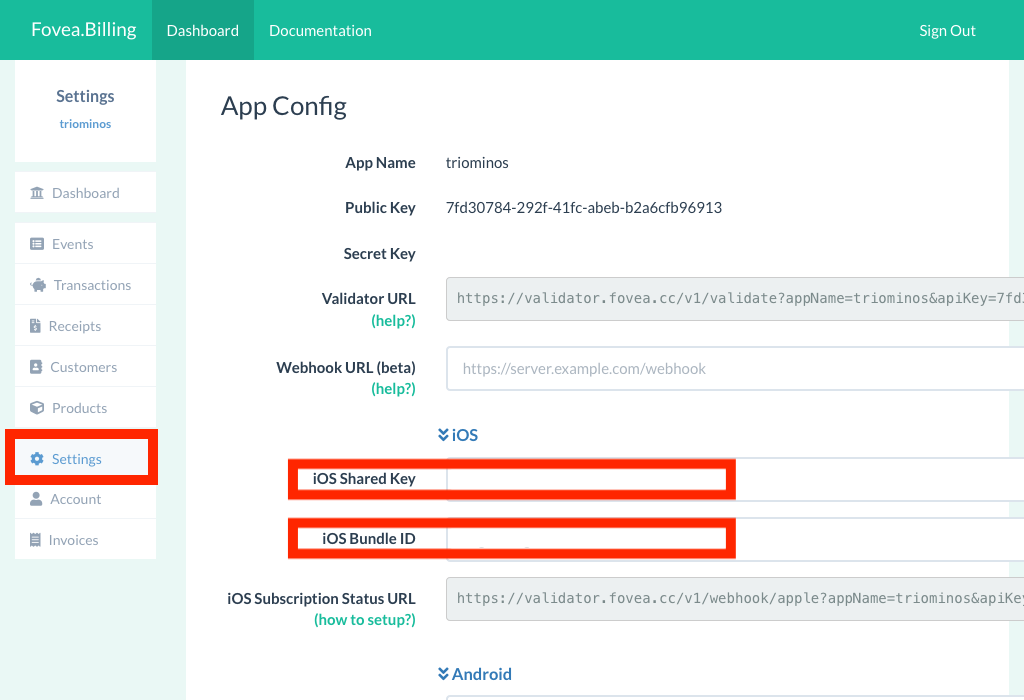
Step 8: If you are implementing subscriptions, you also have to setup the iOS Subscription Status URL. Check out the related documentation: How to setup iOS Subscription Status URL.